Document Generation
One of TourLife's features is the ability to automatically generate documents based on event data. Good examples are customized callsheets, crew lists, invoices, ... The beauty is that you define your template once, brand it exactly the way you like it and then have TourLife fill in the blanks and generate the resulting document. Great results every single time!
What follows below is a description of what this feature is capable of right now. This feature is still under active development however as we collect feedback from working with multiple people to finetune it to your needs. If you're using this feature and you have a great idea, get in touch with us and we'll see how we can address your situation.
Why?
Your events in TourLife hold a lot of relevant information, but there are times when you need to extract that information into a different form to distribute elsewhere. A main use case for instance is the generation of a branded callsheet. We don't know what the branding for your band looks like, and can't offer you more than a default TourLife themed export, but your crew will be delighted if you can offer them a customized experience.
Not just callsheets, you might also want to automatically generate settlements, invoices, ... from your events. You provide us the template, we'll render it into whatever final document you might need.
Setting up the template
To get started, we first have to make sure we have a template TourLife can read and complete. To get started quickly we provide a very basic example to demo document generation. You can download it here, see below for a screenshots of this document. Pay close attention to {title}, bandName and date. We use these specific tags to denote this is where TourLife should complete event-specific information. More on these specific {} tags later!
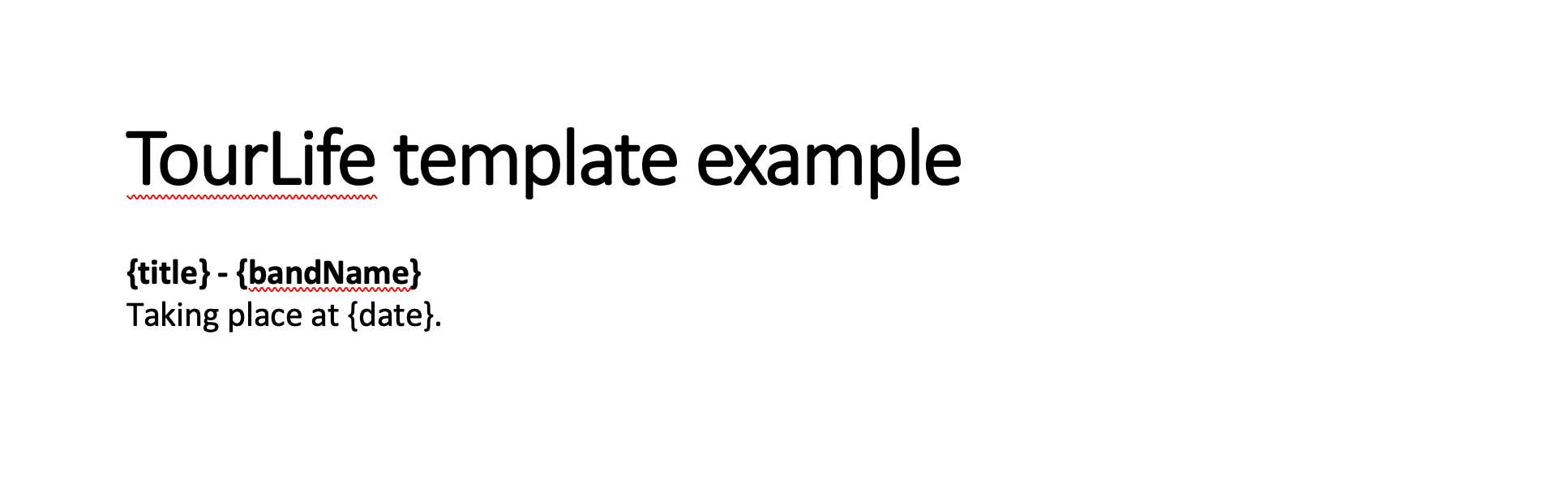
With this document in hand, head over to the Band page and upload it under Documents.After uploading the example template, click Edit and change its type to Settlement Template. This is the type of document TourLife can read and process.
After that, head on over to the Documents page of any event. Click Generate from the top bar or Generate Document from the ellipsis menu. This opens a dialog that lets you configure the document generation.
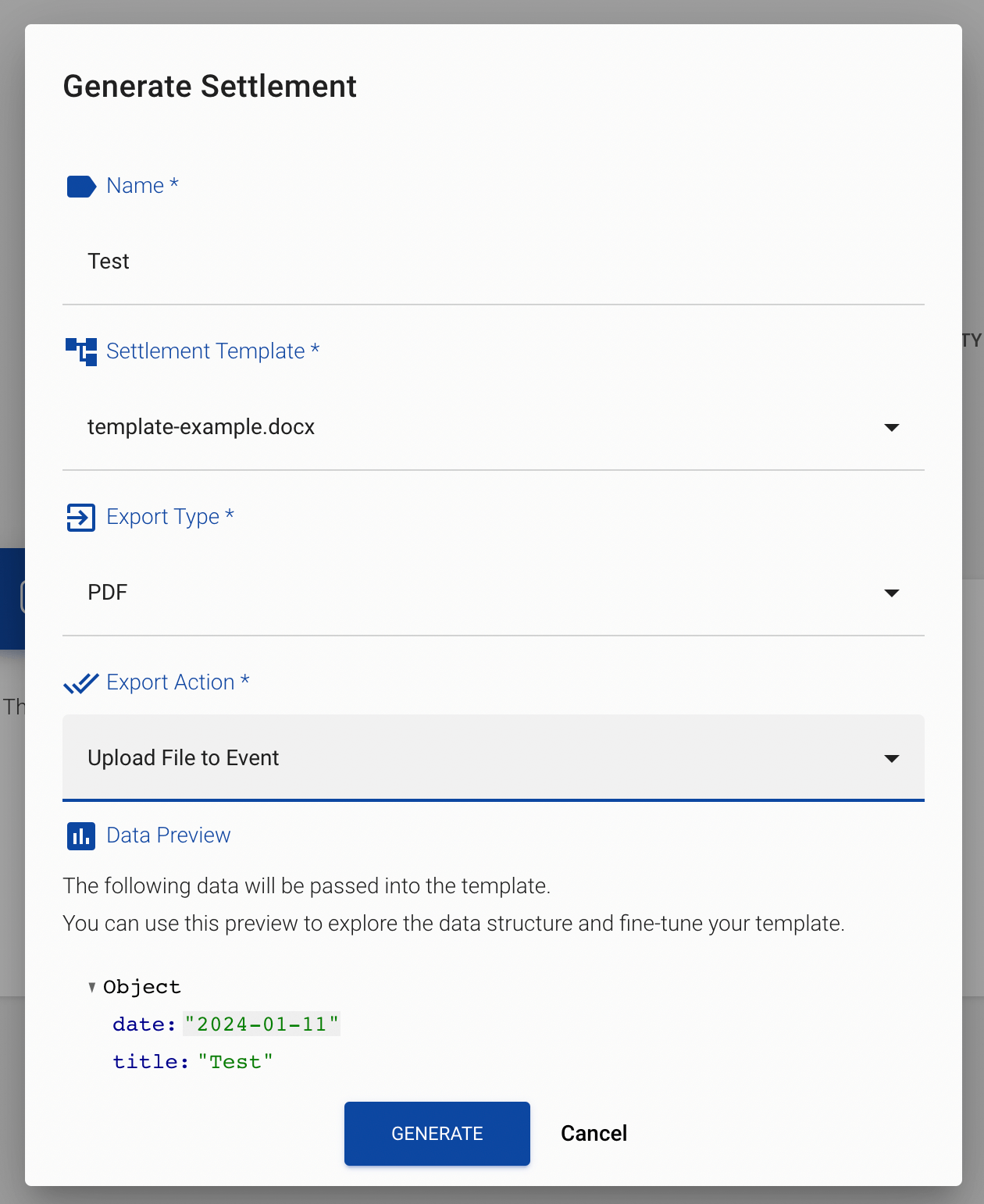
First pick the template you want to use, then select if you to generate a Word document, PDF or both. Finally select the Export Action so that TourLife either offers the generated files as a direct download, or uploads them to the selected event.
Below that is where you'll find an overview of the information TourLife can complete in your document. Take some time to explore what information is on offer. You'll also see that some information is presented as an array, if we are talking about entries that may have multiple entities. An event can have multiple contacts, and if your template supports iterating over these elements you can automatically render these elements iteratively.
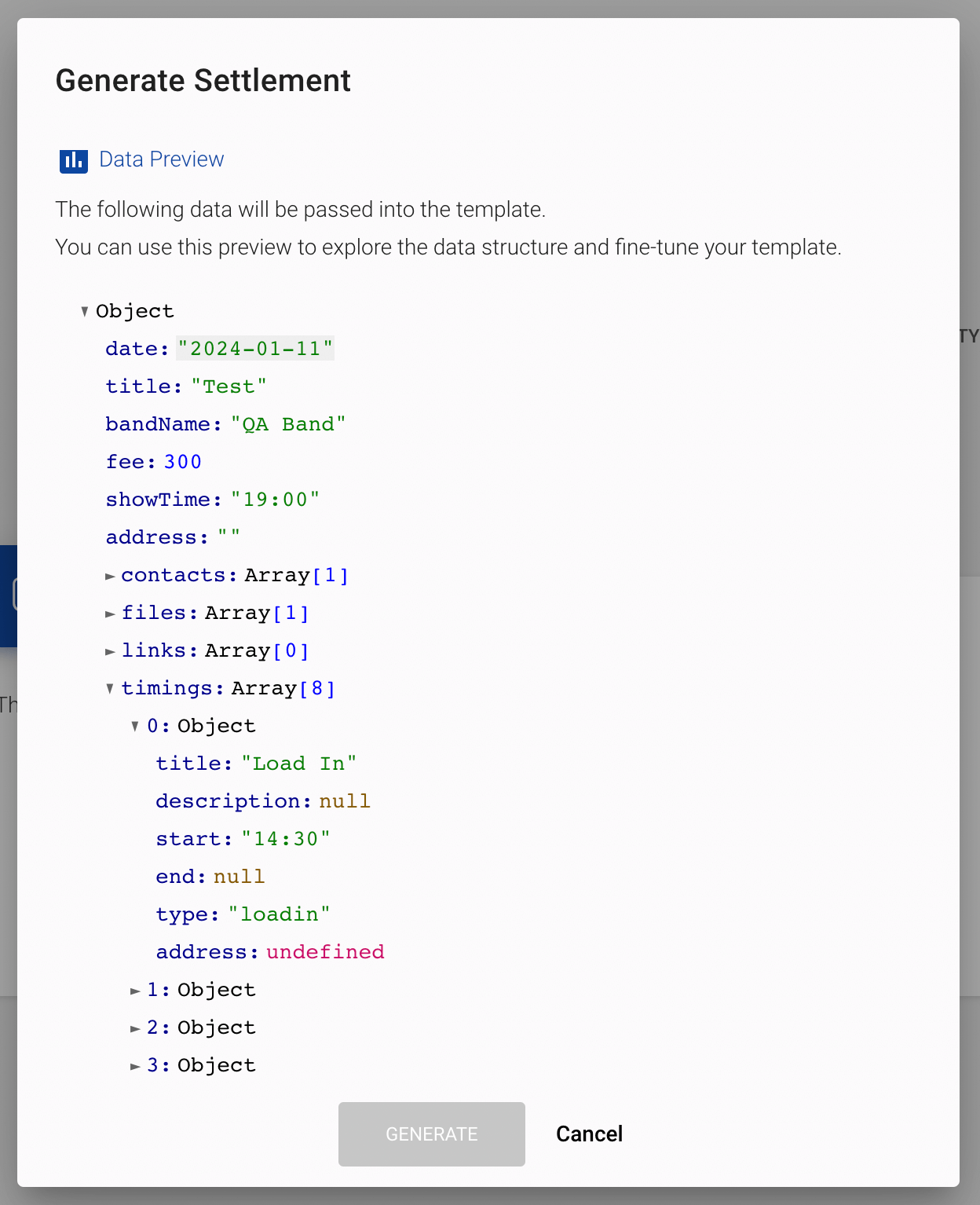
In the example case we generated a PDF document, the result of which can be seen below. As you can see the curly brace tags {title}, bandName and date are now replaced with the actual information from the event.
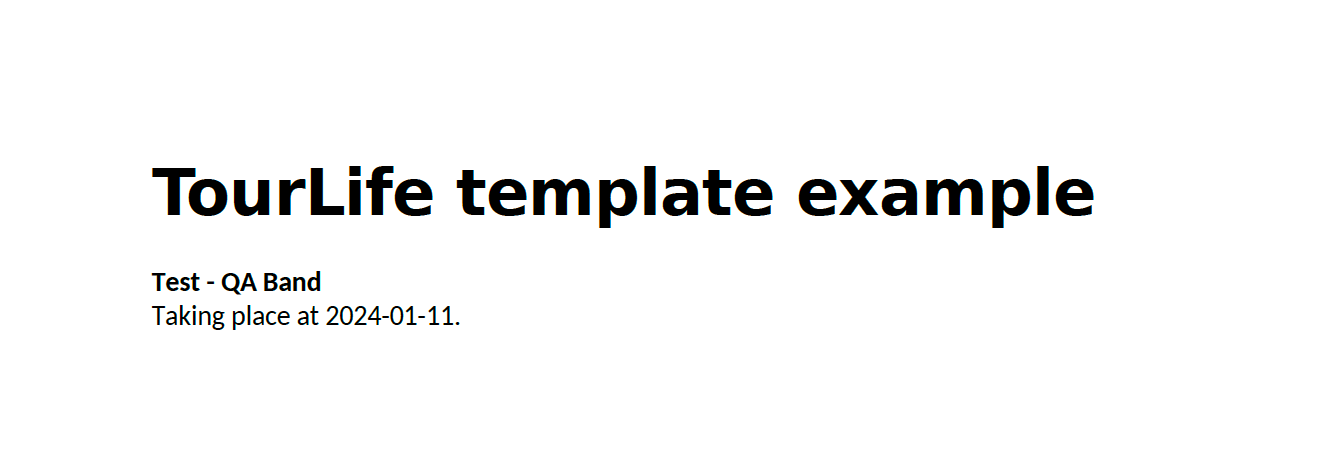
This is obviously a very basic example for now, but demonstrates the power and flexibility this can offer to your organisation. We will be making more advanced starter templates available in the future, come back and check this page to find out. We can't wait to see what you will come up and build! If you have a beautiful template and you want others to be able to use it, get in touch and share the results of your creativity.