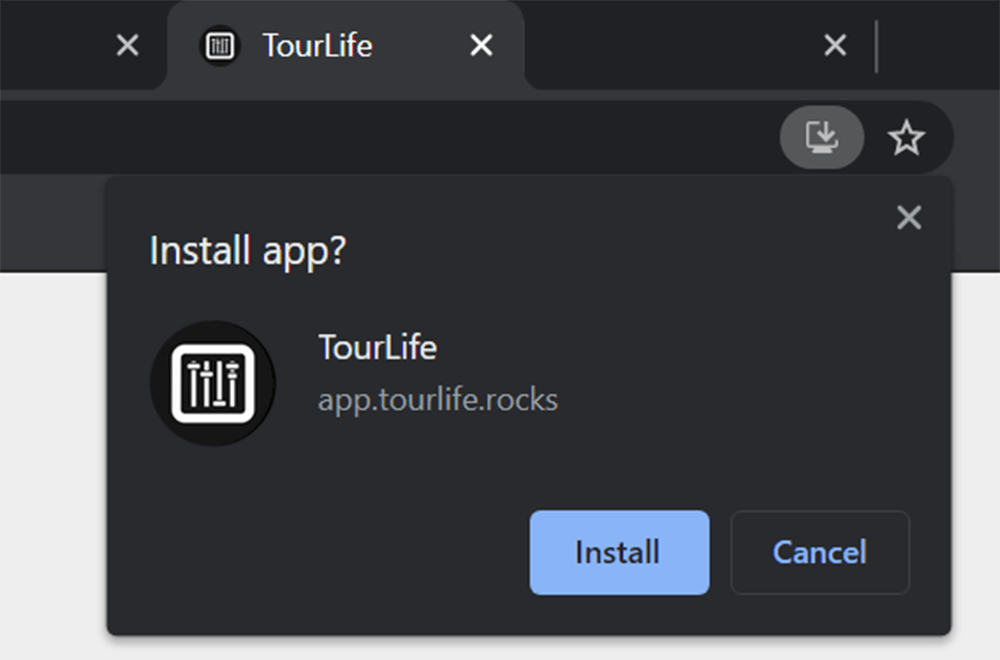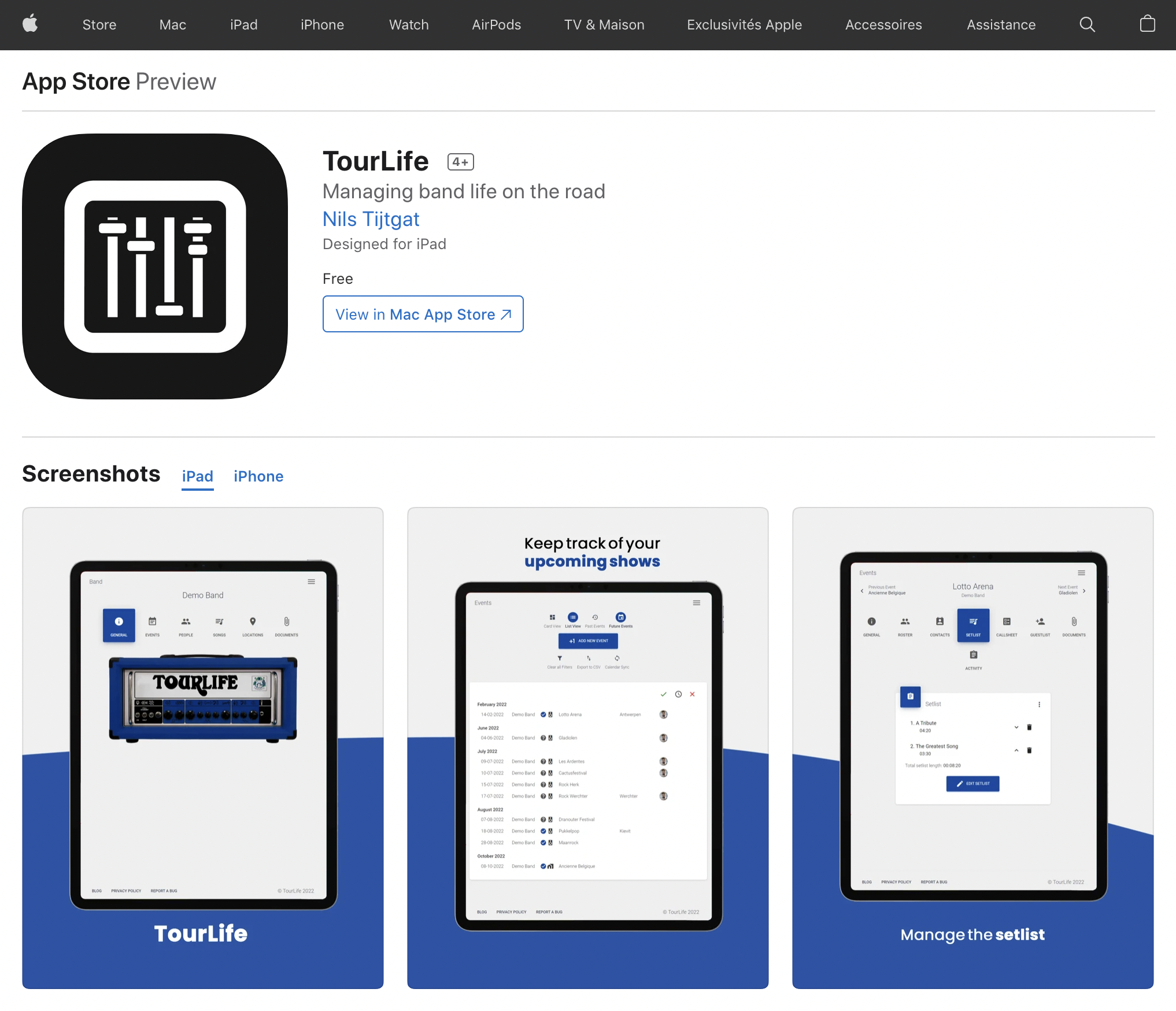Installing TourLife
So you've set up your account, and want to install TourLife on your mobile device so you have everything at hand on the road? Great, let's dive straight into doing just that!
iOS

TourLife is available for iPhone and iPad in the Apple App Store, so installing it to your iOS device should be very easy! Either use the Apple App Store app and search for the TourLife app, or click this link to take you there directly.
Android

Android properly supports PWAs, and as such installing TourLife on your device couldn't be easier. Simply open the Play Store, search for the app (or click this direct link) and hit install.
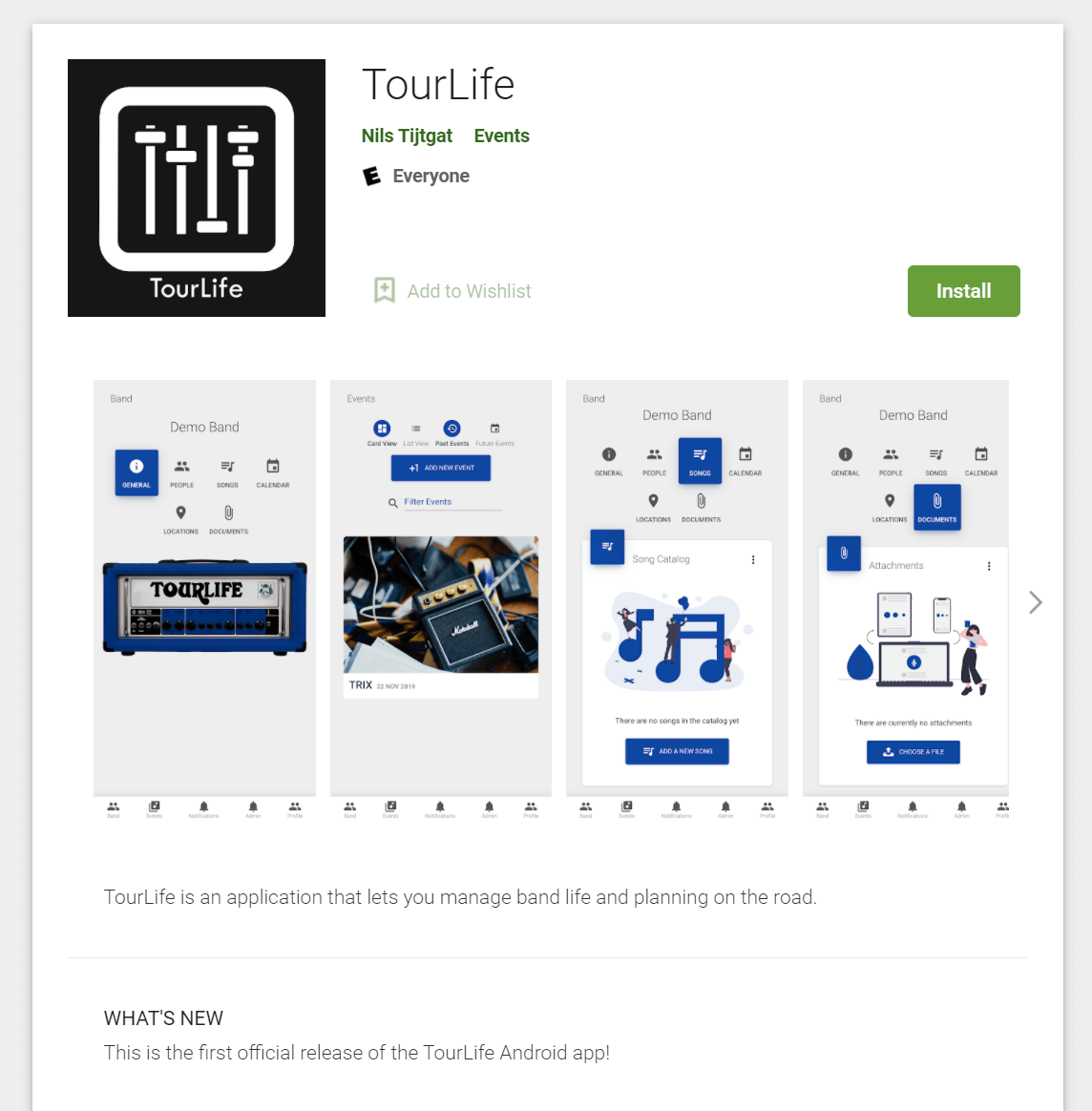
Windows
Installing TourLife on your Windows machine is easy. Navigate to https://app.tourlife.rocks and look for the install icon in the address bar of your browser. For Google Chrome, it looks like below. Click the install icon and your browser will take care of the rest.